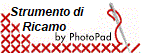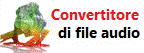Quando aggiungo una nuova diapositiva, questa appare sempre all'inizio della sequenza temporale. C'è un modo per fare in modo che le nuove diapositive vengano aggiunte alla fine?Per modificare questa impostazione, procedi come segue:
Ritorno a PhotoStage Software per Slideshow di Foto Assistenza tecnica | Prova PhotoStage Software per Slideshow di FotoScarica PhotoStage Software per Slideshow di Foto gratuitamente. Vedendo ed usando il software dal vivo si possono rispondere la maggior parte delle domande |