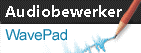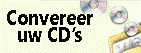When I add a new slide, it always appears at the beginning of the timeline. Is there a way to adjust this so that new slides are added to the end instead?To change this please use the following steps:
Terug naar PhotoStage Diavoorstellingsproducer Technische ondersteuning | Proberen PhotoStage DiavoorstellingsproducerDownload PhotoStage Diavoorstellingsproducer gratis. Als u de software uit eerste hand ziet en gebruikt, kunt u de meeste vragen beantwoorden |