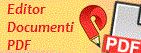Come rimuovere una transizione in VideoPad?
Per rimuovere una transizione in VideoPad, segui questi passaggi:
Primo metodo:
- Seleziona la clip: nella Timeline, fai clic sulla clip a sinistra della transizione che desideri rimuovere. La clip verrà evidenziata.
- Vai al menu Home: fai clic sul menu "Home".
- Scegli Nessuna transizione: seleziona l'icona "Transizione" e quindi scegli "Nessuna transizione".
Secondo metodo (direttamente dalla Timeline):
- Seleziona la clip: nella Timeline, fai clic sulla clip a sinistra della transizione che desideri rimuovere. Questo evidenzierà la clip.
- Fai clic con il pulsante sinistro del mouse sull'icona "X": Fai clic sull'icona "X" tra le due clip.
- Scegli "Nessuna transizione": Seleziona "Nessuna transizione" dalla finestra appena aperta.
Questo rimuoverà la transizione selezionata dalla clip. Ritorno a VideoPad Software Editor Video Assistenza tecnica |