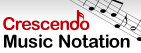Exported WMV video slows downThe WMV (Windows Media Video) format has a maximum video bit-rate. When this maximum is reached in a video file, the video frame rate will drop to compensate for the high bit-rate. This will result in undesired output from VideoPad. This should never happen under most circumstances but it has been observed when exporting 720p and 1080p videos with the Noise effect applied at its maximum noise level. To work around this limitation, you could:
| Try VideoPad Video EditorDownload VideoPad Video Editor free. Seeing and using the software first hand can answer most questions |