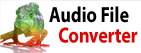MPEG video is choppyWhen exporting to MPEG from VideoPad and viewing the output video in a media player such as VLC, you may notice that the video is choppy, has a very inconsistent frame rate or freezes. This could be because there is too much detail in the video or the resolution is too high. If this problem occurs then you could try the following to work around the MPEG limitation:
| Try VideoPad Video EditorDownload VideoPad Video Editor free. Seeing and using the software first hand can answer most questions |