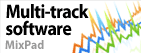How do I censor or pixelate an area of a video with VideoPad?First, you would need to load the video on VideoPad and select it to be previewed. Click on Video Effects, then Add Effect Mask. You will get a square selection on the screen that you can use to select the area where the effect is to be applied. When the Polygon Mask menu shows up, you may click on the box to Mask inside and click to show animation line for the mask shape parameter. Using this line parameter, you can select where in the video (position) the mask will be applying the effect to. This process can be time consuming, but it can only be set manually to apply the effect only where the mask is positioned, and not to affect the whole video.
| Try VideoPad Video EditorDownload VideoPad Video Editor free. Seeing and using the software first hand can answer most questions |