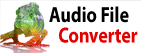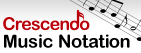How do I add or adjust video effects?Each clip in your sequence has a small yellow star on the left side of the clip. When you click on the star, the Video Effects window opens. In the Video Effects window, you can add an effect with the Add Effect button or edit existing effects in the Applied Effects section. Visit our Video Effects page for additional editing suggestions.
| Prøve VideoPad Video EditorLast ned VideoPad Video Editor gratis. Å se og bruke programvaren første hånd kan svare på de fleste spørsmål |