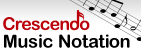Can I add subtitles using VideoPad?Yes, you can add your own subtitles manually or add a subtitle file, in .ssa format, to the video project. To add subtitles manually, follow these steps.
To add an existing subtitle file, click the Load SSA button on the Subtitles Window toolbar. For more detailed information, please view the tutorial at https://www.nchsoftware.com/videopad/subtitles.html.
| Spróbuj Edytor wideo VideoPadPobierz Edytor wideo VideoPad za darmo. Oglądanie i używanie oprogramowania z pierwszej ręki może odpowiedzieć na większość pytań |