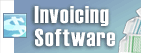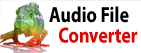Can I add text to my videos?Yes, it is easy to add a text overlay to your video in VideoPad.
- Click the Add Text button on the Home tab toolbar.
- Select the text type
- Enter your text in the Title text field and edit the clip attributes, such as font, color, and size
- Click the X to close the Text Editor window.
- The text clip will be added to your images bin.
- When you are ready to add the text to your sequence, simply drag it to the track above the video clip you want it to overlay or click the Add button at the bottom of the window..
For more detailed directions, please view the Adding Text to VideoPad Tutorial. Powrót do Edytor wideo VideoPad Pomocy technicznej |