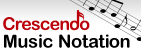How do I select the correct resolution for the video output?Use the following steps to maintain the same resolution as the source video.
| Spróbuj Edytor wideo VideoPadPobierz Edytor wideo VideoPad za darmo. Oglądanie i używanie oprogramowania z pierwszej ręki może odpowiedzieć na większość pytań |