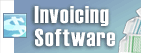When I add text or image overlays, they look curved around my footage, what gives?This curvature is due to the way that 360 degree footage is warped to provide a view in all directions. To flatten video/images/text that you would like to overlay onto your 360 degree footage, under Video Effects, simply add the 'Place in 360' effect. You can change the Horizontal, Vertical, or Scale properties of this effect to re-position where in your 360 footage the now-flattened overlay appears. For example, if you would like for your overlay to appear to the left of your footage's field of view, simply change the Horizontal Rotation property to -90 degrees.
| Spróbuj Edytor wideo VideoPadPobierz Edytor wideo VideoPad za darmo. Oglądanie i używanie oprogramowania z pierwszej ręki może odpowiedzieć na większość pytań |