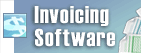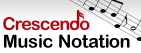How to remove a transition in VideoPad? To remove a transition in VideoPad, follow these steps:
First Method:
- Select the Clip: In the Timeline, click the clip to the left of the transition you want to remove. This will highlight the clip.
- Go to Home Menu: Click the "Home" menu.
- Choose No Transition: Select the "Transition" icon and then choose "No Transition."
Second Method (Directly from the Timeline):
- Select the Clip: In the Timeline, click the clip to the left of the transition you want to remove. This will highlight the clip.
- Left-click on the 'X' icon: Click the 'X' icon between the two clips.
- Choose No Transition: Select "No Transition" from the newly opened window.
This will remove the selected transition from the clip. De volta a VideoPad Editor de Vídeo Suporte técnico |