Prism Video Converter SoftwareConvert AVI, MP4, WMV, MOV, MPEG, FLV and other video file formats Fast & EfficientQuickly convert video files  Batch ConversionConvert multiple videos at once  Popular FormatsSupports all popular video formats  Watermark and TextAdd watermarks and text captions  Video EffectsEdit colors, rotate, flip and more  Direct DVD ConverterConvert from DVDs  Prism is the most stable and comprehensive multi-format video converter available and is very easy to use. - Convert or compress video files within minutes
- Universal video converter supporting all popular formats
- Batch video conversion to convert multiple videos at once
| Supported Video File Formats: |
Easy Video Conversion Select a file  Select a format  Convert |
| | Convert Video Formats- Prism converts avi, mpg, vob, asf, wmv, mp4, amv and all video formats that have a DirectShow based codec
- If you can play the video file using Windows Media Player, you can convert it using Prism
- Load an ISO file to convert the video files it contains without needing to extract them first
- Video formats supported by Prism
| 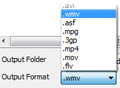 | Adjust Video Settings Easily- Set Compression and encoder rates
- Change resolution and frame rate of output files
- Supports everything from HD to high compression for smaller files
- Set a specific size for output files
- Shrink video file size
| Preview Before Converting Videos- Preview original videos and what the video output results will be
- Ensure effect settings including video rotation and captions are set up correctly
| Direct DVD ConverterConvert DVDs by simply: |  |
| Get it Free. A free version is available for non-commercial use only. The free video converter supports fewer encoding formats for home use. You can download the free version here. Add Video Effects- Convert individual files or batch convert your files
- Add effects such as watermark, text overlay, or rotate your videos to the correct orientation
- Optimize the color by adjusting the brightness and contrast, or by applying a filter
- Easily split or trim clips prior to conversion
Purchase Prism Video Converter Video Converting System Requirements- Windows XP/Vista/7/8/8.1/10
- Works on 64 bit Windows
- See Win 98 and Win 2000 to download software compatible with earlier versions of Windows.
- Mac OS X 10.5 or above
Download Prism Video Converter SoftwareCommon ConversionsAVI  MP4 MP4  AVI VOB  MP4 |
|







