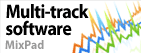How do I adjust video effects?Color and Video Effects Menu
OR Menu Options
Watermark
OR For additional information on video effects, click here.
| Try Debut Video Capture SoftwareDownload Debut Video Capture Software free. Seeing and using the software first hand can answer most questions |