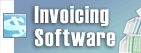How to use Debut from command lineYou can easily control Debut from command line. The usage of command line is as below: debut [command] [command_options] ... COMMAND: -record Start recording. The output file will be put in the output folder as set in the current settings. If "prompt for file name" is enabled, you will be prompted for a file name before recording begins; otherwise, a filename will be automatically generated based on the current settings. Alternatively, you can specify the output file name in the "-file" option. The effect is similar to pressing "Record" button on the main screen. -stop
Stop recording. The effect is similar to pressing "Stop" button on the main screen. -pause
Pause recording. The effect is similar to pressing "Pause" button on the main screen. -resume
Resume recording after it has been paused. The effect is similar to pressing "Record" button on the main screen, while the recording is in pause. -restart
Restart recording. The effect is similar to pressing "Stop" and then "Record" buttons on the main screen. -snapshot
Make a snapshot. The effect is similar to pressing "Snapshot" button on the main screen. -play
Playback last recording (must first execute the -stop command). Alternatively, you can specify the name of the file to play in the "-file" option. -exit
Exit Debut. -show
Show Debut when it is running. This is the default setting. -hide
Hide Debut when it is running. -sound <mode>
Turns sound recording on/off. The effect is similar to pressing "Toggle Sound" button on the main screen. Possible modes are: on: turn sound recording on
off: turn sound recording off
-format <type>
Set the output format for recording. The change affects all consequent recordings including those made from the main Debut window. Possible types are: avi: record in avi format
wmv: record in wmv format
asf: record in asf format
mpg: record in mpg format
3gp: record in 3gp format
mp4: record in mp4 format
mov: record in mov format
wmv: record in wmv format
flv: record in flv format
Game Capture: record in avi format, adapted for capturing games
iPod: record in mp4 format, adapted for iPod (320x240)
PSP: record in mp4 format, adapted for PlayStation Portable (320x240)
iPhone: record mp4 in format, adapted for iPhone Portable (480x320)
Xbox 360: record in mp4 format, adapted for iPhone
PlayStation 3: record in mp4 format, adapted for PlayStation 3
-source <type>
Set the capturing source. The change affects the main Debut window. Possible types are: device: switch Debut to "device" capturing mode. The effect is similar to pressing "Device" button on the main screen.
network: switch Debut to "network" capturing mode. The effect is similar to pressing "Network" button on the main screen.
screen: switch Debut to "screen" capturing mode. The effect is similar to pressing "Screen" button on the main screen.
-file <filename>
If used with "-record" command, defines a name of the file (not including the extension) to record. If used with "-play" command, defines a name of the file (including the extension) to play. -ms <milliseconds>
Delays the execution of the current command for the specified number of milliseconds. Commands, which can be delayed are: "-record", "-stop", "-pause", "-resume", "-restart", "-snapshot", "-sound", "-play" and "-exit". -videodir <dirpath>
Set the output folder to which Debut exports recorded video files. -snapshotdir <dirpath>
Set the output folder to which Debut exports snapshots. -text <text>
Set the caption text to be put on top of the captured images. See "Text Caption" menu. -testapi
Used to test the api is connecting and working OK -version
Check the version of the program Back to Debut Video Capture Software Technical Support |