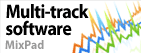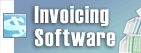A window, or part of a window, is black or missing from a screen recordingWhen recording from screen, an application may show as a partly or completely black rectangle in the output recording. This can happen when the application uses certain video hardware acceleration techniques, such as video overlays. For example, some video player applications. Debut for Windows v4.08 introduced a new screen capture method which provides better support for such applications. Debut will automatically use the new method if the machine is running Windows 8 or later and has display drivers which support WDDM 1.2 or later. To confirm if these requirements are met:
If the above requirements are not met, Debut can still capture the screen, however the old screen capture method will be used. In this case, disabling options such as Video acceleration or Overlay video in the application that you are trying to record may fix the problem.
| Try Debut Video Capture SoftwareDownload Debut Video Capture Software free. Seeing and using the software first hand can answer most questions |