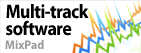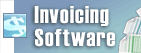Can you record a small section of the screen with Debut?Yes, Debut gives you the ability to choose which portion of the screen you are recording.
- Beneath the preview window, on the right side of the screen, you will see a button with a dotted rectangle. This is the Select a desktop rectangle for capture button.
- When you click on this button, you have four options.
- The Draw a selection rectangle using mouse button
- The Selects the window under the mouse cursor button
- The Select the entire virtual desktop button
- Select an option from the drop-down list
- Select an option and use your mouse to select the portion of the screen that you would like to record, then click Select.
- You will see your selection in the Debut Preview Window
Tilbake til Debut Video Capture Programvare Teknisk støtte |