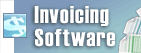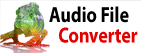My Debut video recording is blurryPlease adjust your Debut settings to match the following.
- Select .avi from the Record Screen as: drop-down under the preview screen
- Click the Encoder Options.... button
- In the AVI Encoding Settings window, change your settings to the following:
- Video Compressor: H264 (Native)
- CompressionSettings...
- Set the Quality (Rate factor): to 10.0(High quality)
- Sound Compressor: MP3(Native)
- Sound Format: 44100Hz,320kbps, Stereo
- Click the OK button to save your settings
Tilbake til Debut Video Capture Programvare Teknisk støtte |