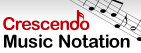How do I set up Web Access?
- Click the Options button on the toolbar
- Go to the Web Access tab
- Select one or both of these options by selecting the checkbox next to them
- Allow access to Reflect Customer Database on the local network
- Allow access to Reflect Customer Database from the internet (Cloud Access)
- Please view our Allowing Remote Access to Your Computer Documentation for help allowing the connection
- Use the web address shown on the Web Access tab for remote access or to allow other users to access Reflect
Please Note: Reflect must be running on the host computer to access it from other computers via Remote Access. Back to Reflect Customer Database Technical Support |