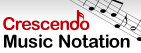How do I email an account report to someone?You can email a contact, lead or account report from Reflect. This report will be sent as a PDF attachment and includes the account, contact or lead details and any notes, to-dos or events.
Email Settings
- Click the Options button on the toolbar
- Go to the Other tab
- Click the Email Settings... button
- Enter your email information
- Click the OK button to save your changes
Email a report
- Right click on the account, contact or lead name
- Select Email report for this contact from the right-click menu
- For an account, select Email report for this account from the right-click menu
- For a lead, select Email report for this lead from the right-click menu
- Enter the email address that you would like to sent the report to
- Enter a comment to be included in the body of the email
- Click the Send button
Back to Reflect Customer Database Technical Support |