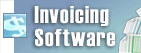Why can't I convert my AAE file?AAE files must have an associated JPEG file in the same folder to be converted. AAE file does not contain the photo itself, only the edits made to the photo. Each AAE file is generated for a specific image file and contains all edits, filters and/or applied effects made to the photo using the Apple Photos app. AAE files can be deleted without erasing your photo but any edits made to them will be removed. If images are transferred from an iOS device to Windows, JPG/JPEG images will be transferred with AAE files, but edits in AAE files will not be readable because AAE files data could only be parsed on Apple devices.
| Попробовать Pixillion изображение КонвертерСкачать Pixillion изображение Конвертер бесплатно. Увидев программу своими глазами вы найдете ответы на многие вопросы. |