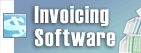How do I work with multiple currencies?Each business may only have one currency. You will need to use the multiple businesses feature of Inventoria. Create a new "business" for each currency. eg "Your Business (USA)" and "Your Business (UK). Each can have their own currency and customer accounts. Create multiple businesses
Set business currency
| Try Inventoria Stock ManagerDownload Inventoria Stock Manager free. Seeing and using the software first hand can answer most questions |