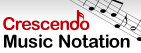How do I access Express Invoice if I forgot my password?The login page of Express Invoice Web Access has a Forgot Your Password? link. Click it and enter your email address to reset your password and have it emailed to you. If this does not work for you, ask your system administrator to reset your password manually on the Express Invoice server using the following steps. Also ask them to check the Email Settings on the Other tab of options to ensure that they are properly configured.
| Try Express InvoiceDownload Express Invoice free. Seeing and using the software first hand can answer most questions |