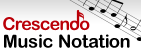What can I do if Prism can't convert my video file, or if the resulting file is played incorrectly?Try adjusting your settings to the following and converting the file again.
For .avi files, make sure that the source file is playing accurately in Windows Media Player. If it is not, try the following.
| Попробовать Prism Видео Файл КонвертерСкачать Prism Видео Файл Конвертер бесплатно. Увидев программу своими глазами вы найдете ответы на многие вопросы. |