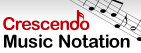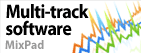How do I select the correct resolution for the video output?Use the following steps to maintain the same resolution as the source video.
- Click on the Export menu
- Click on Video File
- From the Resolution drop-down list, Choose Auto Match Content
- Select the other options (such as Frame Rate) and click Create
If you are exporting a video for YouTube or other online sites, they will have
recommended settings. Many of these settings are in the Preset drop-down list in the
Video Output Setup dialog box.
Back to VideoPad Video Editor Technical Support |