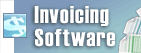Why is VideoPad working slow? Is there a way to clear cache files? <p>To clear unused cache files in VideoPad, follow these steps:</p>
<ol>
<li>Open VideoPad and go to the <strong>Home</strong> menu.</li>
<li>Select <strong>Options</strong> and navigate to the <strong>Disk</strong> tab.</li>
<li>Click the <strong>Clear Unused Cache Files</strong> button.</li>
<li>Confirm by clicking <strong>OK</strong> to save your changes.</li>
</ol>
<p>After completing these steps, close and reopen VideoPad and check if the issue has been resolved.</p> Tilbake til VideoPad Video Editor Teknisk støtte |