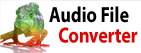How do I adjust the print position?How to use a different preset from the default
- Click the Label Layout button on the Home toolbar
- Click the Stationery button on the Edit Label Layout window toolbar
- Select a template from the list
- Click the Select button
How to adjust the default to match your settings
- Click the Label Layout button on the Home toolbar
- Click the image of the circle in the middle of the paper
- On the right, you will see options for changing the position
- Once you have all the settings specified for your printer and paper, click the Apply button
- If this is a layout you would like to use on future projects, prior to clicking Apply, click the Export button
- Name the layout, select a folder location to store it, then click the Save button
Back to Disketch Disc Label Technical Support |